How To Reset Password
How to Reset Your SABONGNIBAY Password: A Simple Step-by-Step Guide
If you need to reset your password for any reason—whether you’ve forgotten it or simply want to enhance your account security—SABONGNIBAY provides a straightforward process to help you regain access to your account. Follow these easy steps to reset your password and secure your SABONGNIBAY account.
Step 1: Visit the SABONGNIBAY Website or Open the App
Begin by visiting the SABONGNIBAY homepage using your web browser, or open the SABONGNIBAY app on your mobile device.
Step 2: Click on the ‘Forgot Password?’ Link
On the login screen, locate the ‘Forgot Password?’ link. This link is usually found below the fields where you enter your username and password. Click on it to initiate the password reset process.
Step 3: Enter Your Registered Email or Username
You’ll be prompted to enter the email address or username associated with your SABONGNIBAY account. Ensure that the information you provide is accurate, as it will be used to verify your identity.
Step 4: Receive a Password Reset Link
After entering your details, SABONGNIBAY will send a password reset link to your registered email address. Check your inbox (and don’t forget to check your spam or junk folder if you don’t see it right away).
Step 5: Click on the Reset Link in the Email
Open the email from SABONGNIBAY and click on the reset link provided. This link will direct you to a secure page where you can create a new password for your account.
Step 6: Create a New Password
On the password reset page, you’ll be prompted to enter a new password. Choose a strong password that includes a mix of uppercase and lowercase letters, numbers, and special characters to ensure your account’s security.
Step 7: Confirm Your New Password
To ensure accuracy, you’ll need to re-enter your new password in the confirmation field. This step helps to avoid any typos or errors in your new password.
Step 8: Log In with Your New Password
Once your password has been successfully reset, return to the SABONGNIBAY login page. Enter your username and your newly created password to log in and regain full access to your account.
Tips for Creating a Strong Password
Use a Mix of Characters: Include a combination of letters, numbers, and symbols to create a strong, secure password.
Avoid Common Passwords: Steer clear of easily guessable passwords such as “password123” or “abc123.”
Unique Passwords for Different Accounts: Make sure your SABONGNIBAY password is different from passwords you use on other sites to enhance security.
Troubleshooting Password Reset Issues
Didn’t Receive the Reset Email?: If you don’t receive the reset email after a few minutes, check your spam or junk folder. If it’s not there, try resending the email or confirm that you entered the correct email address or username.
Still Having Problems?: If you’re encountering issues during the password reset process, SABONGNIBAY customer support is available to help you resolve the problem.
Conclusion
Resetting your password at SABONGNIBAY is a quick and easy process, ensuring that you can regain access to your account whenever you need to. Whether you’ve forgotten your password or just want to change it for security reasons, following the steps outlined above will have you back in the game in no time. Keep your new password safe and secure, and enjoy the continued excitement of online sabong and casino gaming with SABONGNIBAY!