How to Reset Your Password at SABONGNIBAY: Ensuring Your Account Security


Leave Comment/ By E / Aug 28, 2024
Step 1: Log In to Your Account
Begin by visiting the SABONGNIBAY website and logging into your account. Enter your current username and password. Once you're logged in, navigate to the account settings. This option is usually found in the dropdown menu under your account name or the profile icon, typically located at the top right corner of the homepage.
Step 2: Access the Password Settings
In your account settings, look for a section labeled ‘Password’, ‘Security’, or something similar. Here, you will find the option to change your password. Click on this option to proceed to the password reset page.
Step 3: Verify Your Identity
For your security, SABONGNIBAY may require you to verify your identity before allowing you to reset your password. This might involve answering security questions, entering a code sent to your registered email or mobile number, or both. Follow the prompts to complete the verification process.
Step 4: Enter Your New Password
Once your identity is verified, you will be prompted to enter a new password. When creating a new password, choose one that is strong and secure. It should be a mix of letters, numbers, and symbols, and ideally, it should be different from passwords you use on other sites. Enter your new password and then confirm it by typing it again in the provided field.
Step 5: Save Your Changes
After entering your new password, look for a button or link that says ‘Save’, ‘Update’, or ‘Confirm’. Click this to apply the changes. SABONGNIBAY will update your account details with the new password. You might receive a confirmation email or notification on the site confirming that your password has been changed.
Step 6: Log In with Your New Password
To ensure everything is working as expected, log out of your account and try logging back in with your new password. This will confirm that the password reset was successful and that you can access your account with the new credentials.
Conclusion
Resetting your password at SABONGNIBAY is a simple process that plays a crucial role in safeguarding your account. By following these steps, you can easily update your password and enhance the security of your online sabong experience. Remember, keeping your password secure is an essential part of responsible online behavior, protecting you and your digital presence.